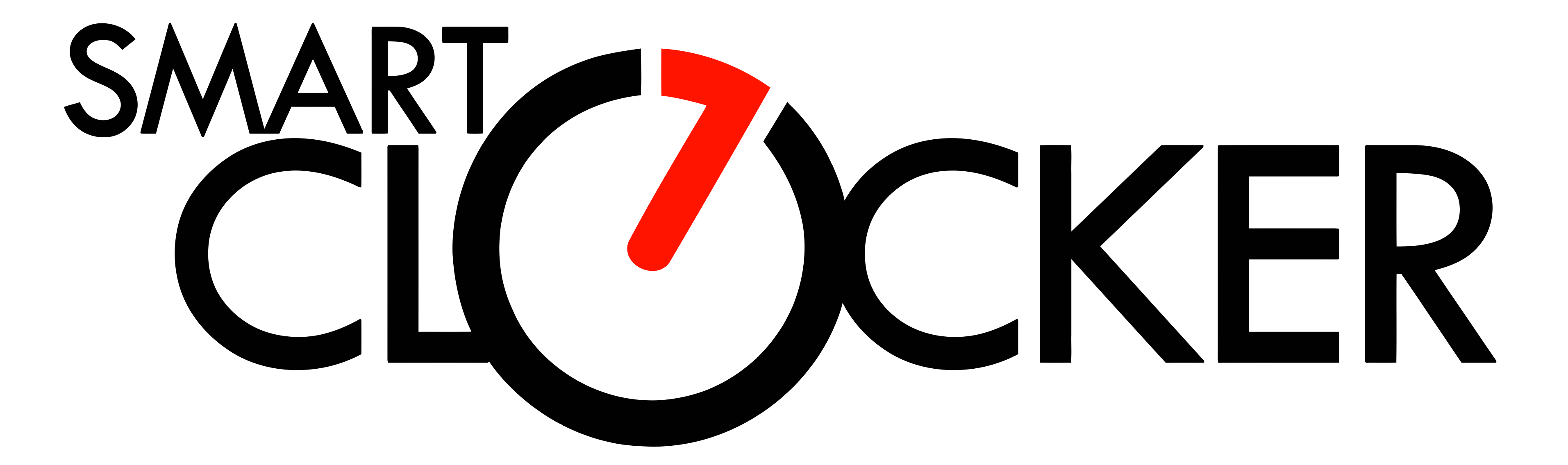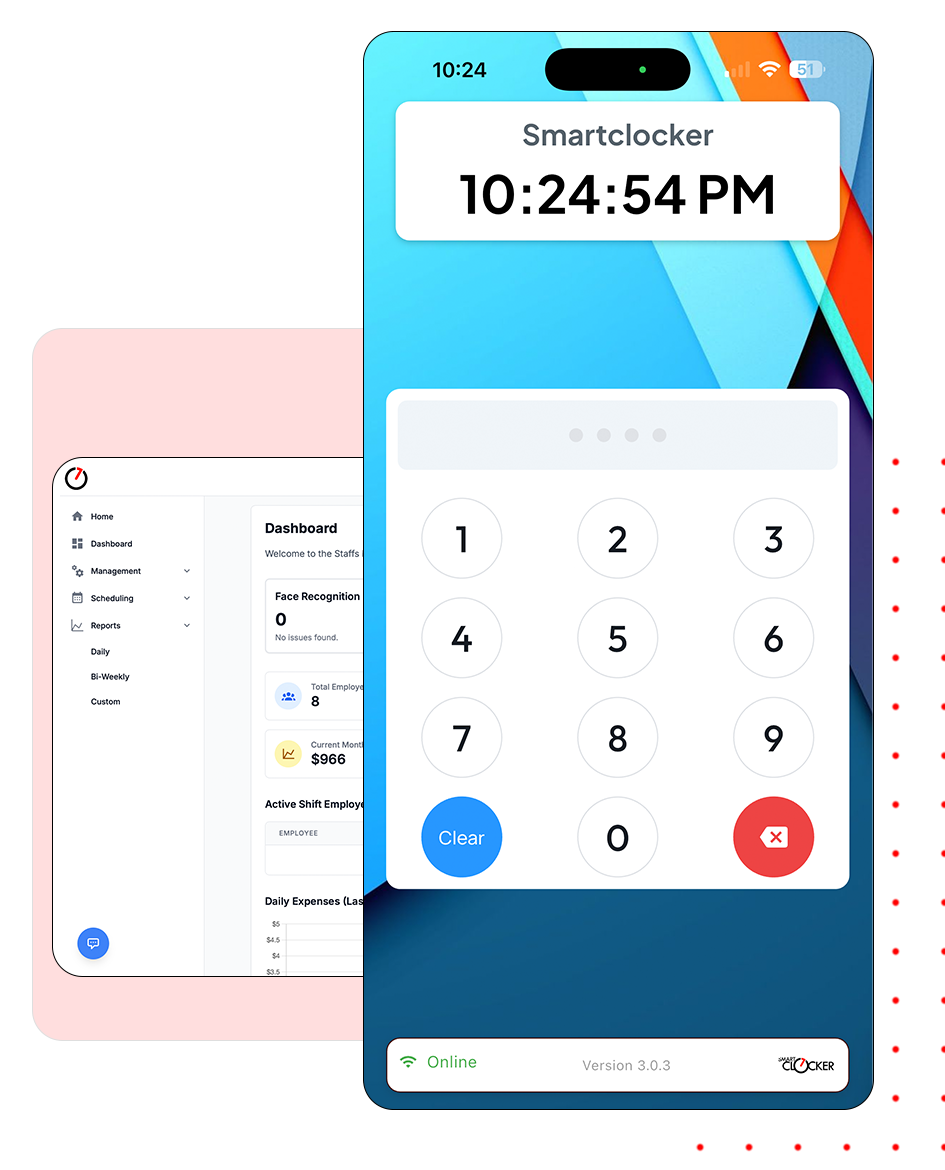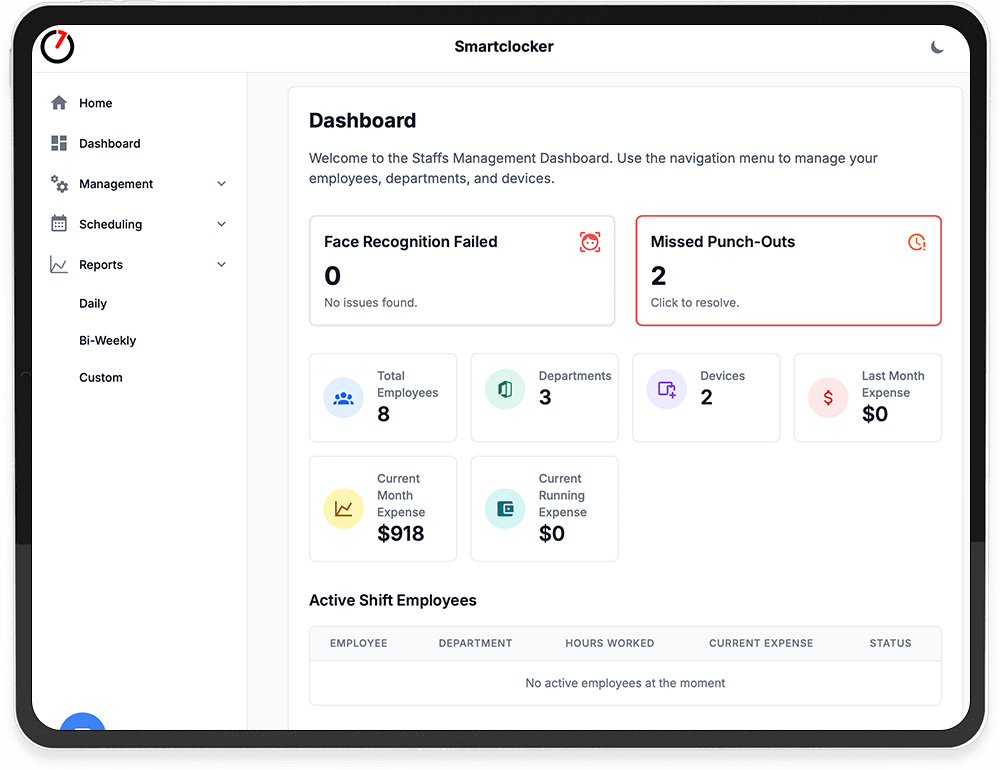SmartClocker Just Got Smarter!
Explore our enhanced workforce management platform, now with powerful scheduling and employee self-service tools.
Facial Recognition Time Tracking
Industry-leading facial recognition for fast, accurate, and secure employee check-ins.
Advanced Scheduling Tools
Build shifts in minutes, manage coverage gaps, and notify employees instantly.
Employee Self-Service App
View schedules, request time-off, manage availability, and trade shifts via mobile.
Real-Time Reporting
Access insightful dashboards for attendance, labor costs, and scheduling efficiency.

Prevent Time Fraud, Ensure Payroll Accuracy
SmartClocker's facial recognition technology eliminates buddy punching and time theft, ensuring that your attendance records are always accurate and reliable for payroll processing.
Reliable and Tamper-Proof
-
Ensure employees are physically present for every clock-in and clock-out, reducing discrepancies.
-
Minimize payroll errors and the administrative overhead associated with manual time card corrections.
Simplify Your Operations with SmartClocker
Access real-time attendance data from anywhere with our cloud-based platform. SmartClocker is designed to be intuitive for both employees and managers, reducing training time and administrative burdens.
Easy for all employees to use with minimal training.
Scales effortlessly from small businesses to large enterprises.
Provides managers with real-time visibility into workforce attendance.
Significantly reduces administrative overhead and manual data entry.

99.9%
Accuracy in Time Tracking with Facial Recognition
80%
Reduction in Payroll Errors and Discrepancies
50%
Decrease in Administrative Time Spent on Attendance
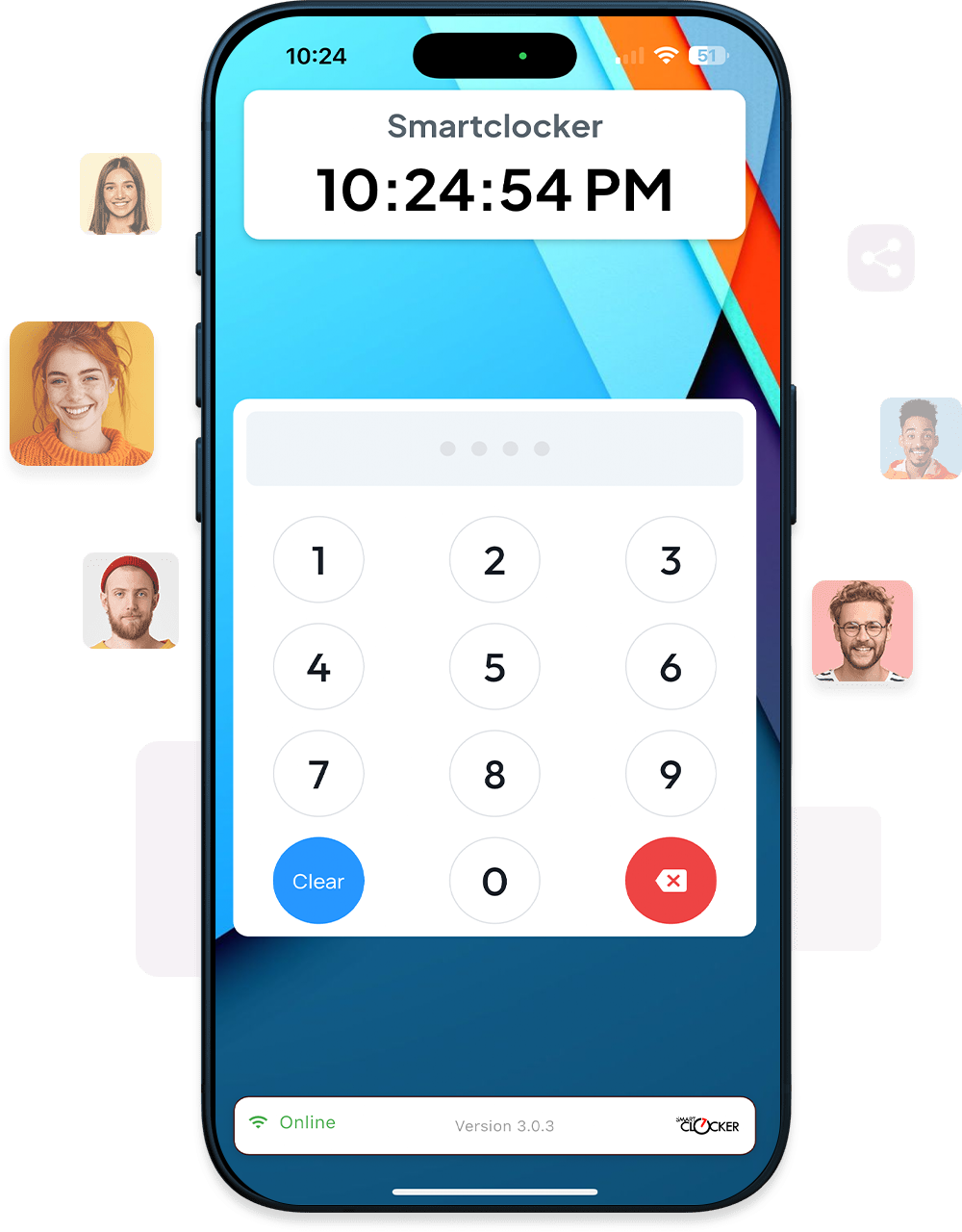
Sign Up & Configure
Quickly create your SmartClocker account. Set up your company profile, locations, and departments in minutes.
Enroll Employees
Easily add your employees to the system. Employees can then clock in/out using their face on any authorized tablet or smartphone.
Track Time & Report
Monitor real-time attendance, view detailed timesheets, and generate insightful reports. Export data for seamless payroll integration.
Automate Time Tracking, Focus on Growth
SmartClocker automates the entire employee time capture process. From facial recognition clock-ins to real-time data sync and report generation, manual interventions are minimized.
This means less administrative work, fewer errors, and more time for your team to focus on core business activities and strategic growth.

Works on Any Device, Anywhere
SmartClocker is a device-agnostic web app, accessible on tablets, smartphones, and kiosks (iOS & Android), supporting both portrait and landscape modes.

Integrates with Your Existing Systems (Coming Soon)
We're working hard to connect SmartClocker with the tools you already use. Popular payroll, HR, and accounting integrations are on their way. Stay tuned for updates!

Accessible Anywhere, Scales With You
SmartClocker is hosted on AWS, ensuring high uptime, robust security, and the ability to scale your time tracking solution as your business grows, from small teams to large enterprises.
-
Manage multiple locations and a growing workforce from a single, centralized platform.
-
Device-agnostic web app works seamlessly on iOS, Android, and dedicated kiosk devices.
Additional SmartClocker Benefits
More ways SmartClocker enhances your workforce management.
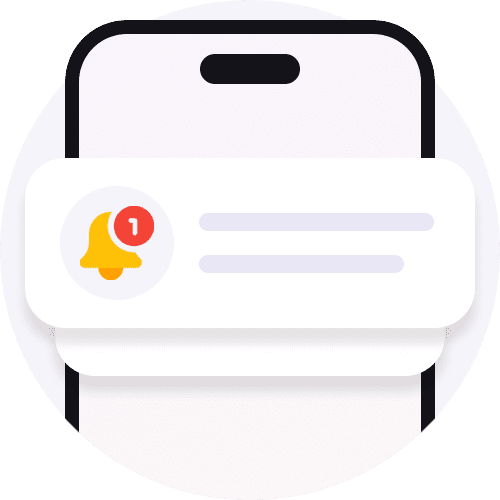
Manager Dashboard Enhancements
View, approve, or deny time-off and shift-trade requests with one click. Get automatic conflict alerts.

Multi-Location Support
Seamlessly manage schedules, attendance, and reporting across all your business locations from one central dashboard.
What Our Users Say
Real feedback from businesses benefiting from SmartClocker.
"SmartClocker has saved us countless hours on payroll. The facial recognition is accurate and easy for our staff to use!"
"Buddy punching was a real issue for us. SmartClocker solved it overnight. The system is reliable and we highly recommend it!"
"Managing multiple sites is so much simpler now with SmartClocker. The real-time dashboard is a game-changer for our operations."
"The accuracy of SmartClocker's facial recognition has significantly reduced our payroll errors. It's a fantastic tool!"
An augue cubilia undo laoreet magna suscipit egestas ipsum lectus purus ipsum and primis augue an ultrice ligula egestas suscipit lectus gestas auctor
An augue cubilia laoreet undo magna ipsum semper suscipit egestas magna ipsum ligula a vitae purus and ipsum primis!
Augue egestas porta tempus volutpat egestas augue cubilia laoreet a magna suscipit luctus dolor blandit vitae purus neque tempus aliquet porta gestas
Augue at vitae purus tempus egestas volutpat augue undo cubilia laoreet magna suscipit luctus dolor blandit purus and tempus feugiat impedit!
Join Businesses Transforming Their Time Management
1000+
Businesses Trust
SmartClocker
4.8/5
Average User Rating
Questions? Look Here.
Common questions about SmartClocker and how it can help your business.
-
How does facial recognition work for time tracking?
SmartClocker uses advanced facial mapping vectors to identify employees for clock-in and clock-out. It's a quick, secure process that accurately verifies identity and prevents buddy punching. We do not store actual facial images, ensuring employee privacy.
-
Is SmartClocker compliant with privacy regulations?
Yes, we prioritize data privacy and security. SmartClocker does not store facial images; instead, it uses encrypted facial mapping vectors. Businesses should ensure they obtain employee consent for the use of biometric data, in accordance with local laws and regulations.
-
What devices do I need for SmartClocker?
SmartClocker is a web-based application and works on most devices with a front-facing camera, including tablets (iOS and Android) and smartphones. No proprietary or expensive hardware is required, making it easy to get started.
-
Can SmartClocker manage multiple work locations?
Absolutely! SmartClocker is designed to support businesses with multiple locations. You can manage attendance, scheduling (with the add-on), and reporting for all your sites from a single, centralized account.
-
How does SmartClocker help with payroll?
SmartClocker provides accurate and real-time attendance data, significantly reducing errors associated with manual time tracking. You can easily export this data for seamless integration with your existing payroll systems, simplifying the payroll process and saving administrative time.
-
Is there a free trial for SmartClocker?
SmartClocker offers various pricing plans to suit different business sizes. Please visit our Pricing Page for the latest information on plans and any available trial offers to help you get started.
Can't find the answer to your question?
Contact us and we'll get back to you as soon as we can.